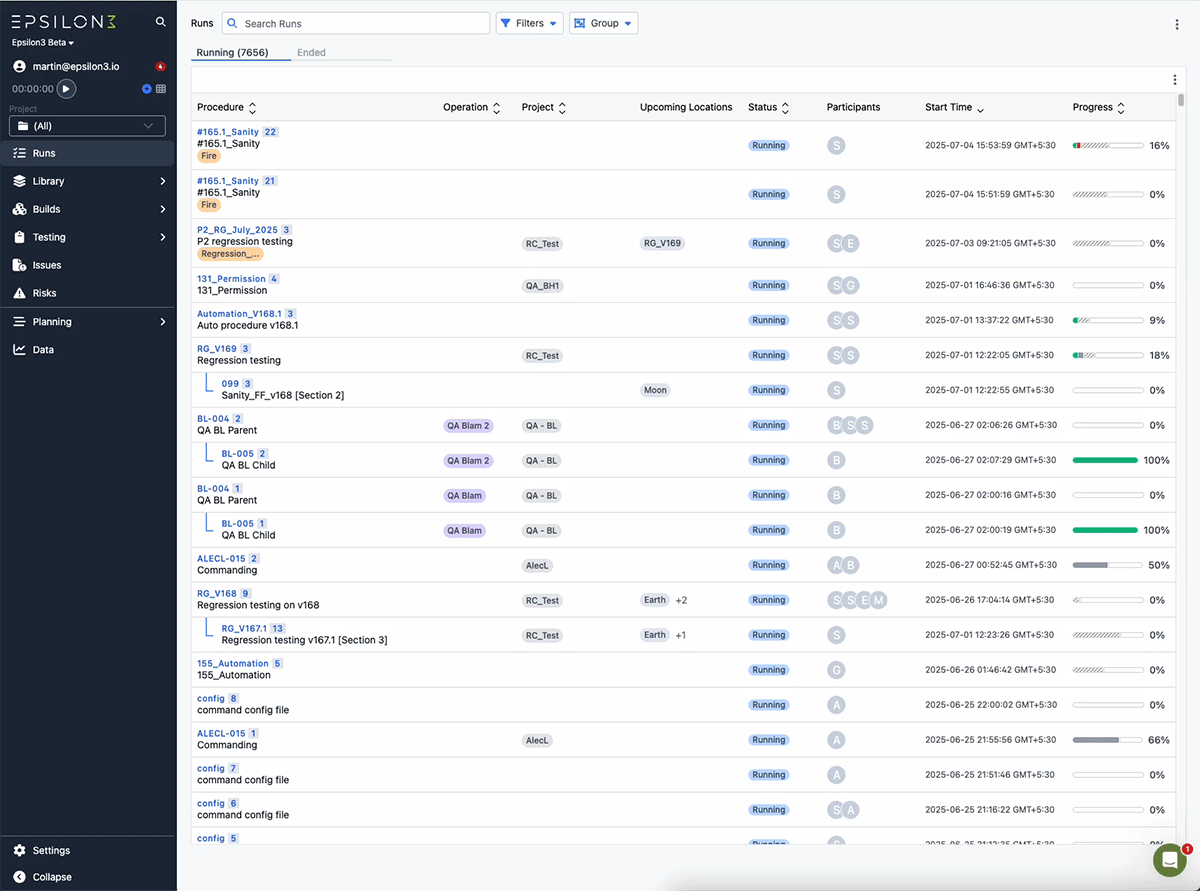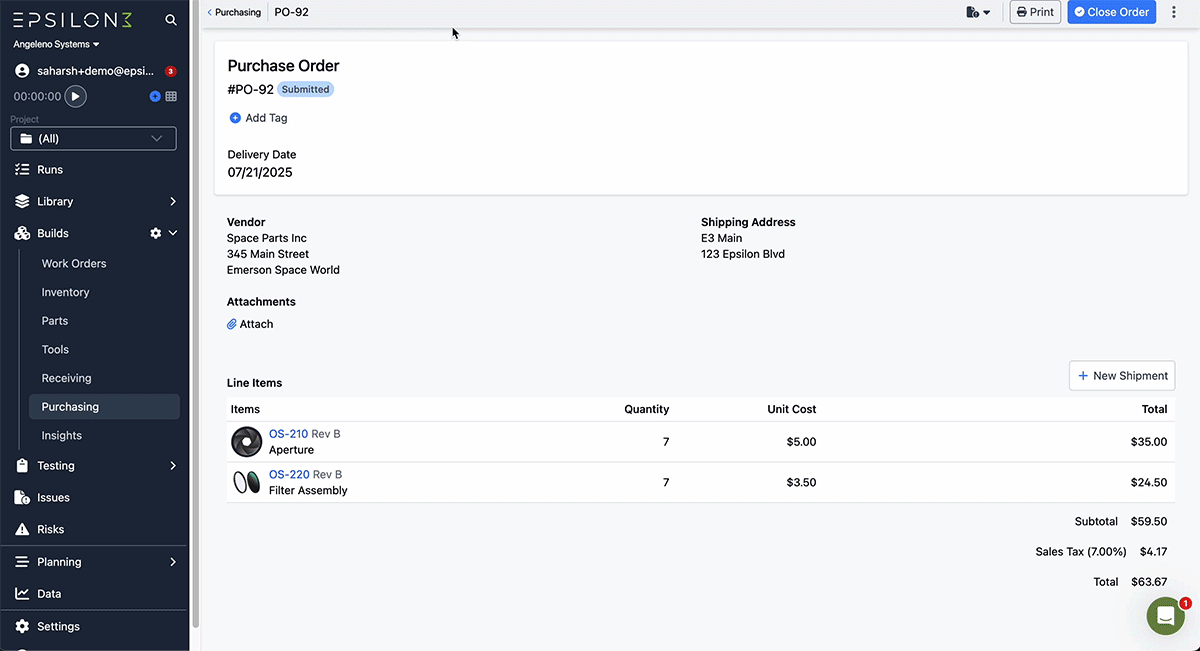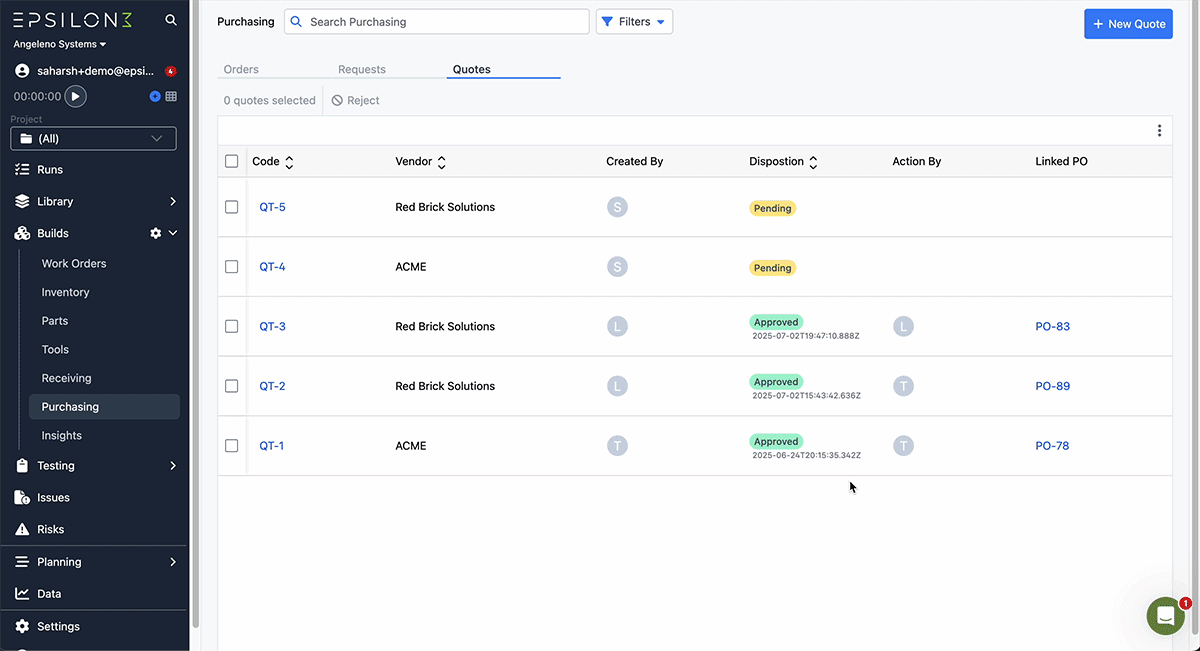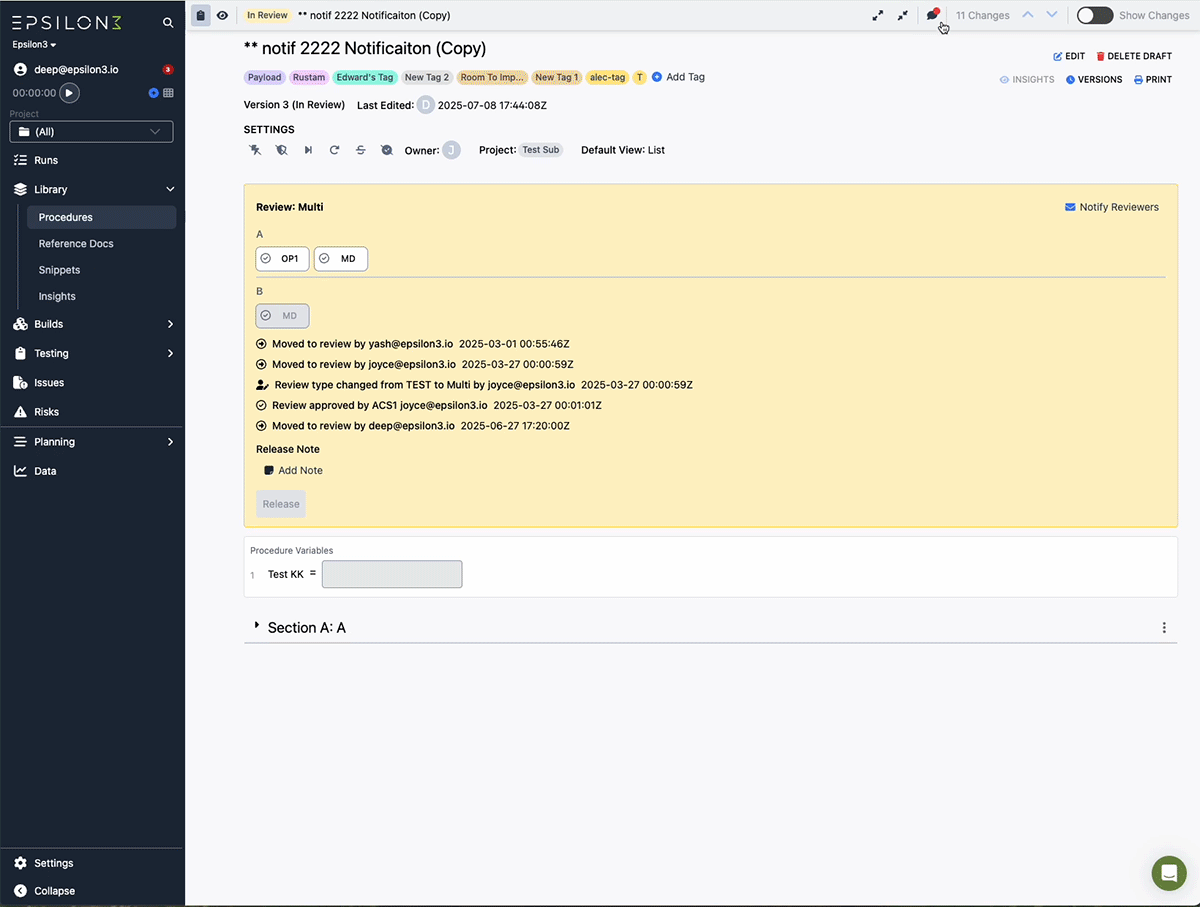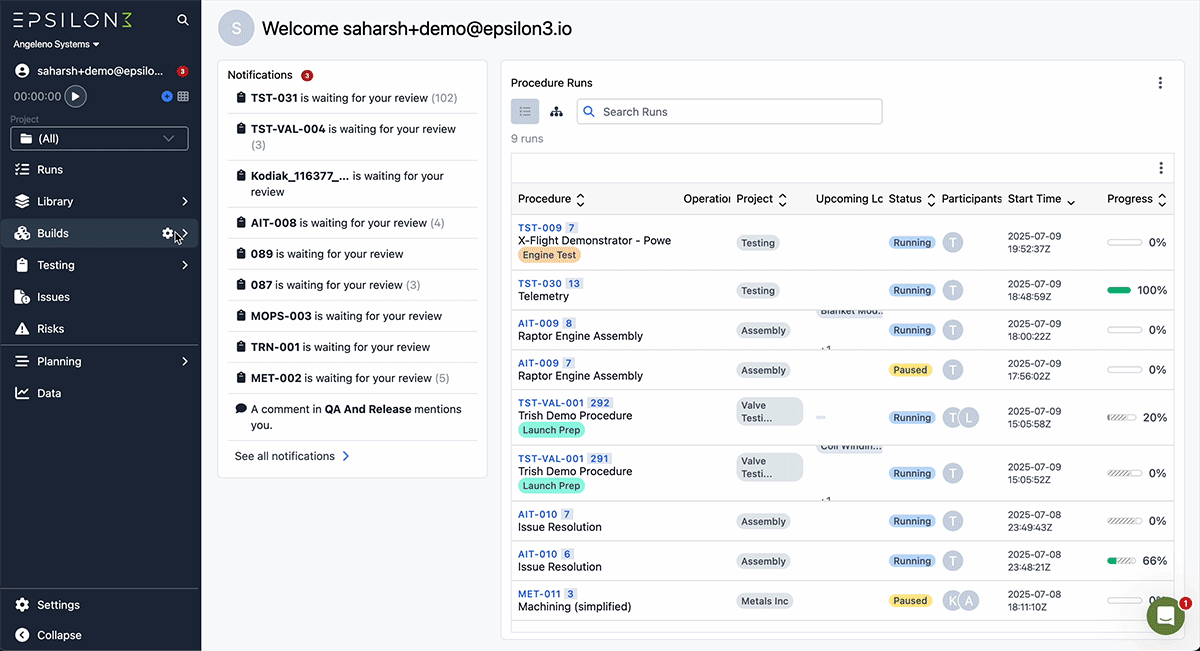Epsilon3 Changelog #82 - FedRAMP High, Shipment Receiving, Purchase Requests, Vendor Quotes, Sales Tax, Group By (July 2025)
Welcome to the latest edition of the Epsilon3 Changelog, covering release versions 1.168 - 1.169. Customer feedback fuels each new feature and improvement, so we’d love to hear what you think about these latest developments. Let’s keep driving mission success!
Company & Customer News:
We’ve launched Epsilon3 FedRAMP! Achieving “High Impact Authorization” on the FedRAMP marketplace is a critical milestone in our mission to deliver the most secure and reliable operations management software for teams developing advanced technologies and supporting national security.
Rocket Lab celebrated four successful launches last month!
Gilmour Space announced a strategic satellite launch services partnership!
MaC VC’s latest Hard Tech article features Epsilon3.
RSVP here for an exclusive networking event next month at SmallSat 2025.
TL;DR:
Group Procedures By Project, Location, & Status
Receiving Shipments of Inventory Items
Purchase Requests & Vendor Quotes
Review Comments Sidebar
Sales Tax for Purchase Orders
New! Group By Project, Location, & Status
This enhanced search capability allows you to group active Runs by project, upcoming locations, and status.
The “tree view” button has also been replaced by the Group filter function on the Procedure and Reference Document pages and will continue to be rolled out across other areas of the app.
New! Receiving Shipments of Inventory Items
Use the new Receiving tab in the Builds menu to process and track inventory received from external vendors.
Inventory shipments to be received can be created from either submitted purchase orders or directly from the Receiving tab.
Once a shipment is created, it can be used to partially receive items and disposition them as either ready for inventory or rejected due to defects.
New! Purchase Requests
Create purchase requests for parts from the Parts List screen, specifying the quantity and the needed-by date.
Purchase requests for parts are stored in the new Purchasing -> Requests screen, awaiting approval or rejection.
Approved purchase requests can be automatically converted into new purchase orders or linked to existing purchase orders.
New! Vendor Quotes
Using the new Purchasing -> Quotes screen, users can collect quotes from vendors. Quotes can be created using either line items for parts or simply by attaching documents (e.g., PDF files received from vendors).
Quotes can be bulk-rejected or approved and automatically converted into purchase orders to facilitate the purchasing and procurement of parts.
New! Review Comments Sidebar
New Review Comments Panel: Introduced a dedicated panel to view all review comments in one place, making it easier to navigate feedback.
Filter by Status: Users can now filter comments by Unresolved, Resolved, or All, improving focus during review workflows.
Click-to-Navigate: Clicking on a comment in the panel now scrolls directly to the associated step in the procedure.
New! Sales Tax for Purchase Orders
Purchase Orders now support sales tax! Workspace admin users can set up applicable tax jurisdictions for use in purchase orders.
When creating or editing purchase order drafts, users can select and apply one of the configured sales tax jurisdictions to the purchase order.
Once applied, sales tax will be calculated and added to the subtotal on the Purchase Order Detail screen.
Improvements & Fixes:
Added run summary to preview from edit
Added Org setting for custom footer
Ability to add a custom footer displayed to your users throughout the application
Fixed pasting an image in the comment input on run steps
Added tailwind class to truncate large revision values
Fixed vendors to be able to be alphabetically sorted correctly
Fixed telemetry params not fetching correctly when used by expression
Updated the commanding UI to be more compact
Fixed automation pausing between sections with timers
Fixed that sometimes test snippets are created for procedures
Added entities that are in subprojects but not in parent projects to the tree
Fixed location ID not getting updated when checking in an existing serial number
Fixed changing table signoffs when including a redline
Conditionally display custom fields based on other fields
Made Work Order number increment team-specific
Made the send Command message inline with the procedure
Fixed tool maintenance history export
Updated the y-label of Run Duration to display the units of the field input
If you are a current user of Epsilon3, contact support@epsilon3.io for the review link to earn $50 before submitting.
Experience these powerful updates to the Epsilon3 platform!