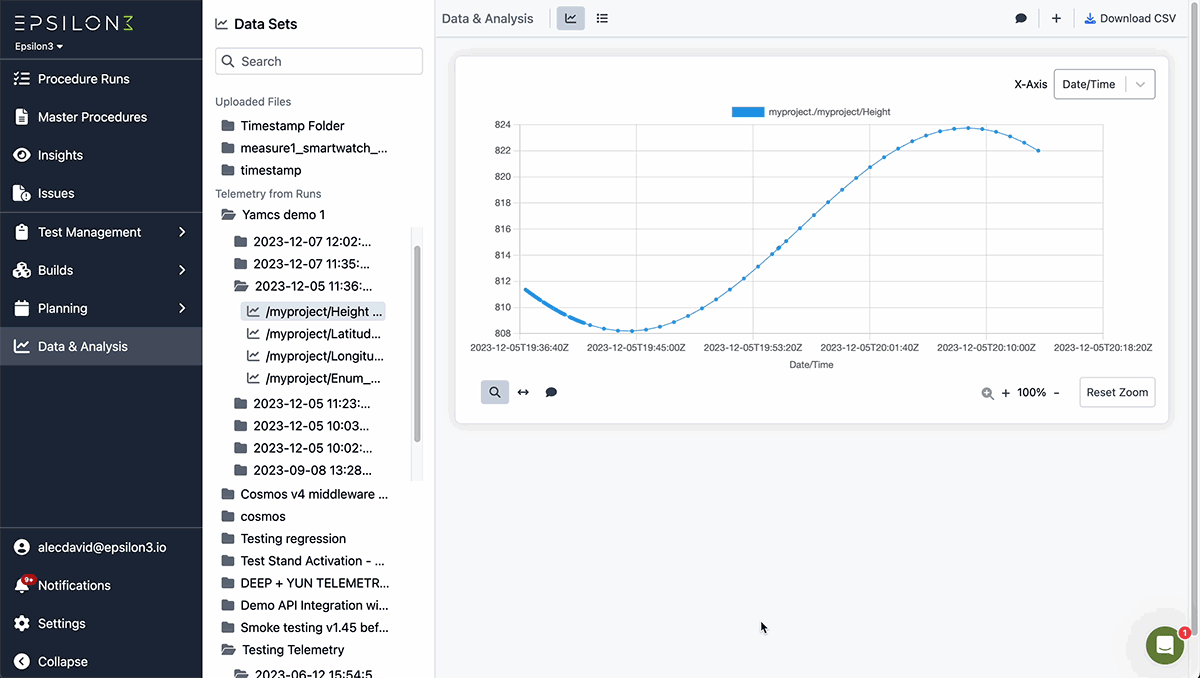Epsilon3 Changelog #58: Tools, Strict Signoff Mode, Custom Inventory Fields, Plot Annotations, Test Conditions Matrix
Epsilon3 turned 3 years old this month! Before jumping into this month's product updates, let’s reflect on our accomplishments within the last year.
We supported customers in over 10 industries:
Space & Aerospace
Aviation, eVTOL, & UAV
Fusion & Renewable Energy
Ocean Exploration
Manufacturing
Robotics
Finance
We launched 5 new products:
Our Software Engineers & Designers have made hundreds of product improvements! Most importantly, we’ve helped thousands of new Epsilon3 users drive mission success!
It’s been an incredible 3 years, and we can’t wait to show you what we’re building next!
Hot Off the Press:
Awarded Best Software of 2024 by G2
Test Management Product Spotlight (SatSearch)
Blog post: Revolutionizing Space Launch Economics
Laura featured in How to Test a Moon Landing from Earth (Nature)
As always, please let us know if you have any feedback or questions about our latest product updates.
TL;DR:
Tools
Strict Signoff Mode
Custom Inventory Fields
Plot Annotations Frontend
Test Conditions Matrix
New! Tools
Like a Part within Epsilon3, a Tool is a defined item, whereas a Tool Instance represents a specific serialized item on hand. Tool Instances are associated with defined Tools.
Tools are the next integral component of builds and will enable customers to get one step closer to full lifecycle manufacturing management in Epsilon3.
New! Strict Mode for Signoffs
Strict signoff mode is a new procedure setting that requires user inputs must be completed before allowing signoff:
Field inputs must be completed, and number field inputs with rules must be passing.
Linked procedures must be completed.
New! Custom Inventory Fields
Track calibration, maintenance, and other information with new custom inventory fields!
Create custom inventory fields in builds settings, and set their values on specific inventory items.
When a field name is updated in settings, it will automatically update for every inventory item.
New! Plot Annotations
Click on any point in a plot to add annotations with titles and descriptions, directly enhancing data interpretation.
Annotations can be applied specifically to individual channels or broadly across the entire dataset, offering flexibility in highlighting critical data points or general observations for analysis.
New! Test Conditions Matrix
Quickly generate test cases by mapping two test conditions to the X and Y axes of a matrix to find incremental test cases over a range and selectively save the ones you want to test.
Additional Features:
List events in operations instead of procedures
POC of Builds/Insights
Add the ability to add existing runs to events
Create unique links to sections and steps
Switch operation details to add event button
Improvements:
Enable timezones in field input timestamps
Separating API and realtime docs, adding working examples and links to real-time clients
Enable telemetry- and number-input-based conditionals in Edit
Adds markdown view for text field inputs
Test Management UX/UI improvements
Make Inventory expand/collapse consistent with procedures
Correctly pluralize 0 inventory units on PartDetail
Update 'Kitting', 'Inventory Check In', and 'Usage' procedure content blocks to handle part revisions
Record values on skipped step
Update Procedure BOM to be part revisions aware
Allow users to add an issue on a terminal state (canceled, closed) Purchase Order
Add support for Aggregate types to telemetry endpoint - frontend updates
Enable comments and attachments after a run has ended
Record change of reviewer groups and clear approvals from previous group
Add inventory of a previous part revision
Allow real-time notifications on multiple elements on the screen
Add run comments to exported CSV
Run sidebar only visible at procedure introduction when it is in collapsed
Use Button in MPL Action column
Redirect to test plans tab when a test plan run is ended, a draft is deleted, or procedure is archived
Add tooltip and aria label for RiskAnalysisIndicator
Run Activity in SideBar
Multi-stage review: move-to-review modal
Fixes:
Allow timestamp field input to be cleared
Add vertical space to review sign-offs
Fixed links to part details in inventory add screen
Fix Not Found page flashing when switching between versions
Prevent sidebar content view switcher from breaking back button
Prevent sidebar collapse from obscuring progress bar
Fix inability to update run tag or operation offline in a run
Record timezone change event in audit logs
Fix that procedure variable ids are not updated when duplicating procedure
Fix repeating calls to get items for a procedure with untracked part check-in
Disable offline support for run tags and operations in ended runs
Aggregate params improvements
Move review logic to its own backend endpoint
Allow ending operation with incomplete but deleted events
Set max field lengths for tools, use break-all to wrap text without spaces
Prevent creation of tools and tool instances with blank space
Fix syncing loop when run is ended and offline action is step or section repeat
Prevent starting run on operation event if operation is not running
Add id to query when updating updated_at field
If you are a current user of Epsilon3, contact support@epsilon3.io for the review link to earn $50 before submitting.
Interested in learning more? Click below to get started.