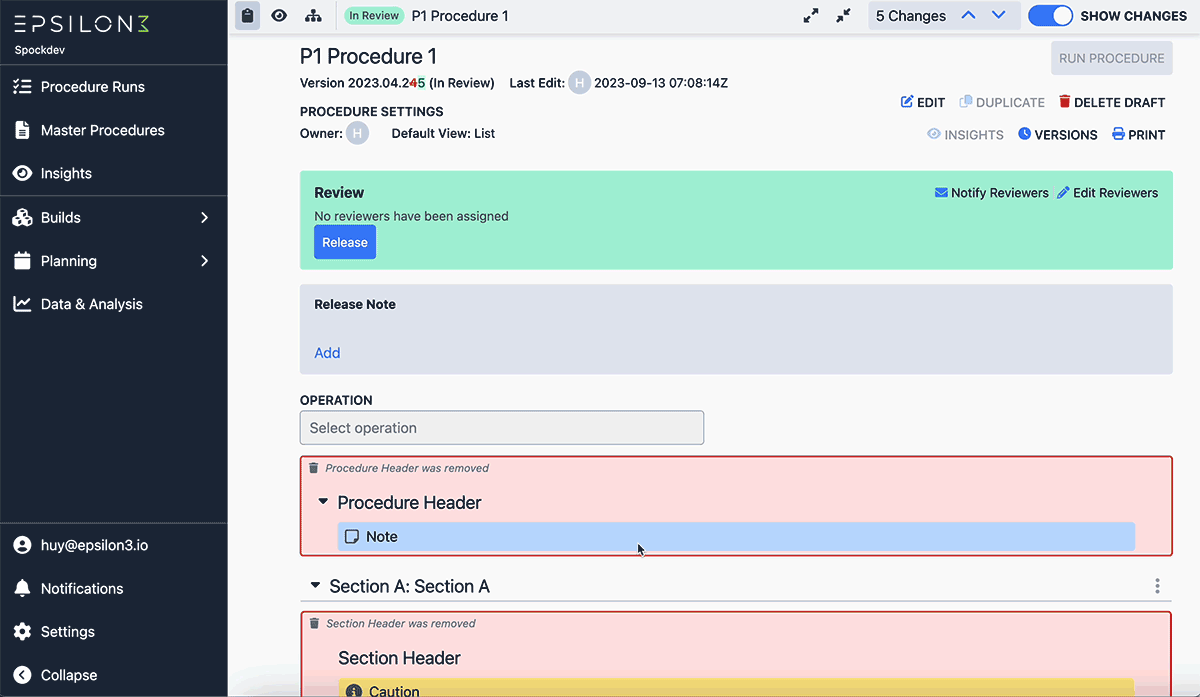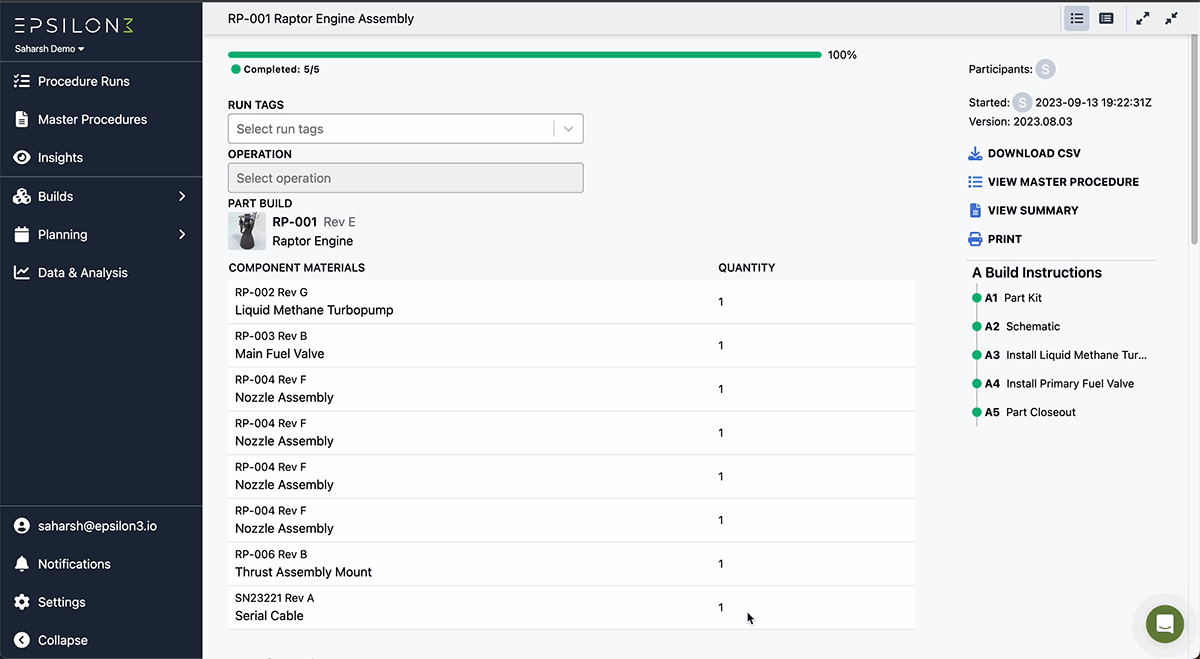Epsilon3 Changelog #51: Import Tables, Jira integration for NCR, Comments in Review Preview, Track Usage for Parts, Traceability of Inventory Items, and more!
Welcome to the latest Epsilon3 product updates! We’d love to hear from you about what you love and what else you need.
TL;DR:
Import Tables in Procedure Edit
Integration with Jira for NCR
Comments in Review Preview
Track Usage for Parts
Traceability of Inventory Item Components
Show History of Inventory Item Use in Runs
We’re thrilled to receive the prestigious recognition as a High Performer in the Fall 2023 Americas Regional Grid Report® by verified users on G2, particularly excelling in the Work Instructions, Standard Operating Procedures, and Time Series Intelligence categories. This achievement is attributed to high customer satisfaction scores and a notable presence in these categories. We also received the title of Best Relationship on the Fall 2023 Grid Report®, thanks to the positive reviews from verified users of similar products in each category.
BTW, would you like another way to keep up with our latest customer success stories and product demos? Subscribe to our new YouTube channel!
New! Importing of Tables
You now have the ability to import comma separated value (.CSV) sheets into tables while editing a Procedure.
To import a CSV file, add a table to the content block, and select the Import Table option.
We currently support tables up to 10 columns, and many many rows.
Quick note: If you already have data in that table, the existing data will be replaced by imported data.
New! Jira Integration for Non-Conformance Reporting
Native integration with Jira Cloud is now supported for our Pro tier customers!
Create Jira issues from a run or step to report any Non-Conformance ticket.
Search and add Epsilon3 procedures to existing Jira issues from within Jira.
Learn more about integrating Jira with Epsilon3 by contacting support@epsilon3.io.
Coming soon! Epsilon3’s internal Non-Conformance Reporting tool where you can create, track, and manage all your issues within the same platform.
New! Comments in Review Preview
To help improve your Review process, there are now TWO ways to view Review comments:
Version diff view (existing)
Preview run (new)
Reviewers can create / resolve / unresolve comments in either view and they will be kept in sync with each other.
Editor can see these review comments as they edit the procedure draft (existing behavior).
New! Track Usage for Parts
You can now track flight hours, cycles, or any other attributes for a part!
Usage for the part is added during a run, and the cumulative usage is displayed on the item's detail page.
Need to sync Part Usage in Epsilon3 with other software?! Contact us at support@epsilon3.io to get you set up!
New! Traceability of Inventory Item Components
You now have full traceability of which items were used as components in another item.
Component items are automatically captured from the Kitting steps for items built using a procedure with a Bill of Materials attached.
Alternatively, component items can be set from inventory by editing the item from its detail page.
Export an item to CSV to see the entire component hierarchy.
New! Show History of Inventory Item Use in Run
In an Inventory item’s detail page, check out the new Procedure Run History section to see all the occurrences of the item being referenced in a procedure run.
Inventory items are used in Builds specific procedure step content blocks, which include Kitting, Inventory Check-In, and Usage.
For each occurrence, the table lists time of occurrence, type of content block, status of the step, and a link to the procedure step.
Improvements:
Ability to set status of event and automatically populate the attached run status to event.
Ability to use Cut command to augment Copy and Paste keyboard shortcuts.
Planning menu is not displayed for users with workspace access set to None.
Added Contact and Notes fields to Vendor information in Builds.
Updated permissions to Insights’ Procedure Tab for all users.
Display Run/Procedure count for Runs and Procedure pages.
Schedule subnav will remain selected when the user navigates to the event details page.
Telemetry now supports 53 bit signed integers (up from 32 bit signed).
Flexibility for timestamp column name (ie support timestamp, T, time).
Generated end time using duration for Scheduling.
Show Run and Procedure statistics on Operation details page.
Update Dependencies section of the Add Content Menu within a step.
Bulk update parts using CSV upload.
Enforce unique part numbers on API when creating and updating parts.
Fixes:
Fixed the ability to create an Operation from the run for a new team with no operations.
Fixed the Repeats dropdown that had displayed “at 20” for daily repeats.
Fixed welcome modal image for smoother loading sequence.
Fixed ability to manage long names in Locations and Vendors for Builds.
Fixed Part Image file upload validation to only allow for image types.
Fixed tooltips from not allowing users to select the dropdowns.
Fixed the Procedure tab on the insights Module to not have blank procedure names in the Procedure Select.
Fixed Review comment scrolling from Edit Procedure page.
Fixed Parts API docs to reflect the requirement of a value for tracking type for each part.
Fixed misaligned elements on the Run page.
If you are a current user of Epsilon3, contact support@epsilon3.io for the review link to earn $50 before submitting.
Interested in learning more? Click below to get started.