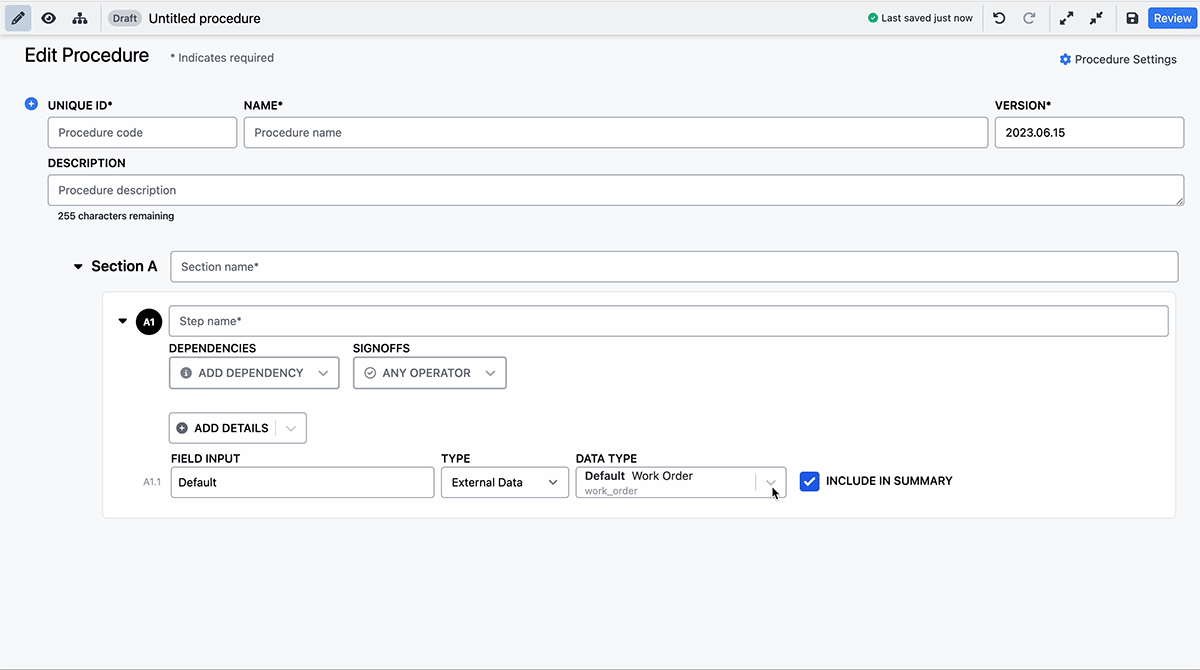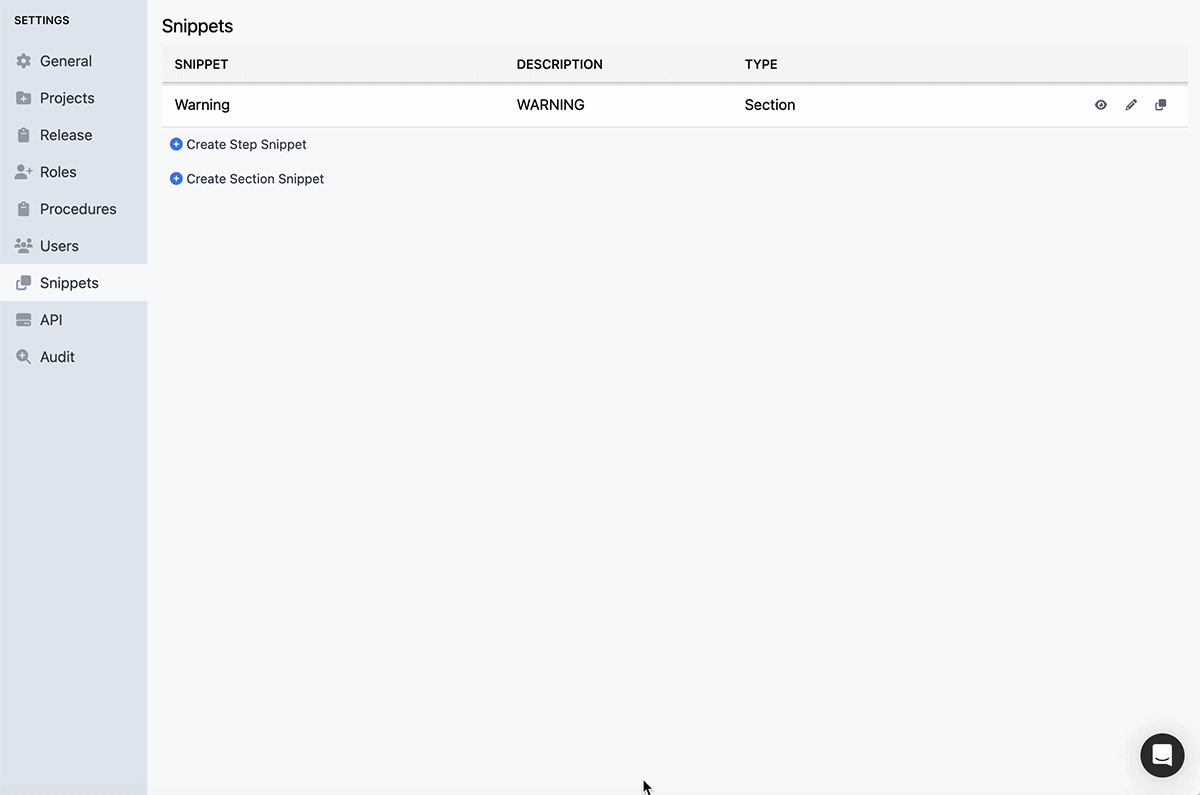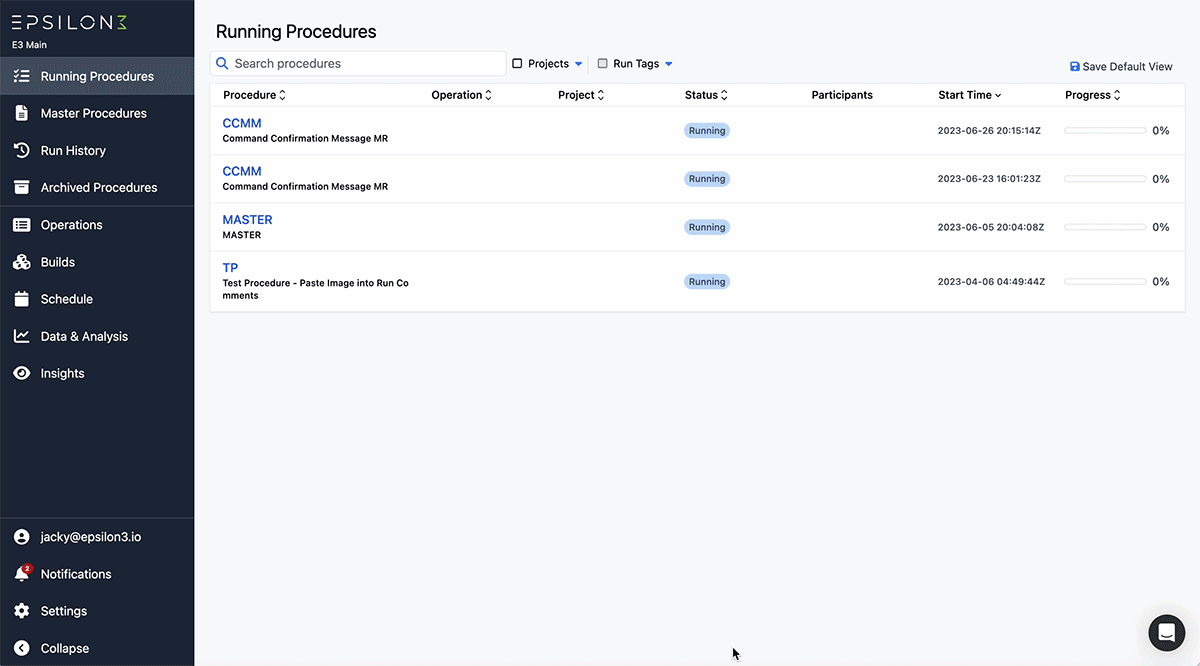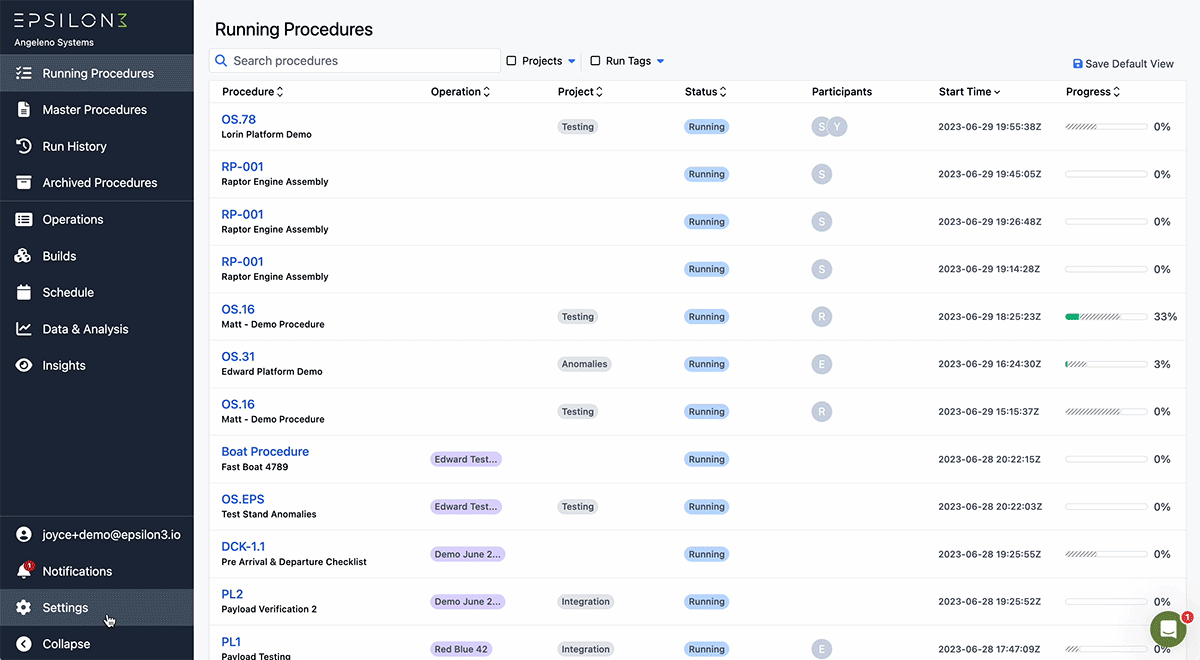Epsilon3 Changelog #47: New Help Center, Copy & Paste, External Data Dictionaries, Duplicate Snippets, Tab View in Operations, User Report, & more!
Welcome to the latest edition of Epsilon3 Changelog! Discover the newest updates and features we have in store for you.
TL;DR:
Introducing the Epsilon3 Help Center
Copy and Paste Blocks, Steps, and Sections
External Data Dictionaries
Duplicate Snippets
Dual Confirmation for Commanding
Tabbed View for Operations
Export a User Login Report
In a recent article, we explore the remarkable differences between SpaceX’s Dragon launch 13 years ago and today’s launches. Join our CEO, Laura Crabtree, as she reflects on her first SpaceX launch in 2010, featuring the Dragon Spacecraft Qualification Unit and the inaugural Falcon 9 v1.0 mission. Through Laura’s stories and experiences, we gain insight into the rapid pace of innovation and evolution within the space industry over a mere 15-year span. Her accounts also exemplify how the power of fostering a culture of constant improvement – even when “it ain’t broke” – can propel companies forward at an accelerated pace.
Plus, listen in on SatSearch’s conversation with Laura about leveraging work package solutions, and how engineers and other teams can streamline the processes, communication, and decision-making for space mission development.
Lastly, check out the Top 5 FAQs about Epsilon3, as well as how our platform is ready to help you succeed in complex operations and beyond!
As always, we value your feedback and encourage you to share your thoughts on what you love and any additional features you may need. In the meantime, happy reading!
New! Introducing the Epsilon3 Help Center
Want to know how to use the latest features on Epsilon3? Check out our new Epsilon3 Help Center!
Easily access up-to-date documentation right from the Chat Support icon within the Epsilon3 app or the Epsilon3 website.
Search through article titles and content to quickly find exactly what you need.
Browse through our knowledge base organized by topic to help you get the most out of Epsilon3, any time day or night.
We’re continuously adding articles and content, so if there’s a topic we haven’t covered that you’d like to see, let us know at support@epsilon3.io!
New! Copy and Paste Blocks, Steps and Sections
Copying and pasting is an integral part of all our workflows, and now it’s part of your E3 workflow with the new clipboard.
Users can copy a block/step/section into the clipboard via the left context menu, or the beloved CTRL+C or CMD+C.
Users can paste a block/step/section from the clipboard via the left context menu, or the beloved CTRL+V or CMD+V.
Once an item is copied to the clipboard, users can paste that item
as the next sibling of a similar-type item (a block after another block) or
as the last child of a parent-type item (a block in a step)
Copy and paste can work across different procedures and snippets.
Currently only a single item (detail/step/section) can be copied or pasted at a time.
Updated! External Data Dictionaries
To be in-line with how we can choose a specific dictionary for telemetry in a run, you can now do the same with external data sources (dictionaries).
To select the dictionary source during procedure creation, use the procedure sidebar.
If no external data dictionary is chosen, the selector will include all endpoints.
New! Duplicate Snippets
Create a new instance of a snippet by duplicating an existing one from the Snippet Settings page.
The duplication functionality will help streamline your workflow as it leverages an existing snippet, creates a fresh copy for any updates, and saves your new modifications.
New! Dual Confirmation for Commanding
You can now set an additional check (two-step) for commanding and a confirmation modal will appear when attempting to send commands.
To set “Require confirmation for sending commands”, go to Settings > General > Run Preferences.
Improved! Tabbed View for Operations
Quickly view various Operation states (planning, running, ended) with the new tabbed view feature in Operations.
Each view provides a distilled list of Operations, where you can then utilize the column sorting functionality to easily sift and get an organized view.
Improved! Export a User Login Report
Easily generate a CSV report that includes billing, security, and access related information for all users in the workspace.
To generate the report, go to Settings > Audit > User Report
Improvements:
UI updates to Users Settings page, including the ability to Collapse and Expand rows to quickly glance Operator Role(s) and Project Access for each individual, even when that list is extensive.
The suggested edits indicator in a Run will always appear if there are any suggested edits, and you can scroll to all types of suggested edits. While working offline, you can now suggest edits to the title and content of a procedure header.
Reenable Multiple Procedure Headers.
Fixes:
Better manage the resolution of suggested edits while scrolling.
Allow project-only editor/admin to create procedures.
Fixed telemetry and commanding infinite updates.
Only check within the snippet for unresolved comments when saving the snippet.
Require unresolved comments to be resolved before a step or snippet can be deleted.
Do not encode plain text in notification emails.
Filter out runs that already have an operation from the Current Run dropdown on the operation details page.
Show comments in procedure headers and section headers on the procedure detail page.
Add audit events for updated workspace roles.
Performance improvements for the Edit page.
Interested in learning more? Click below to get started.