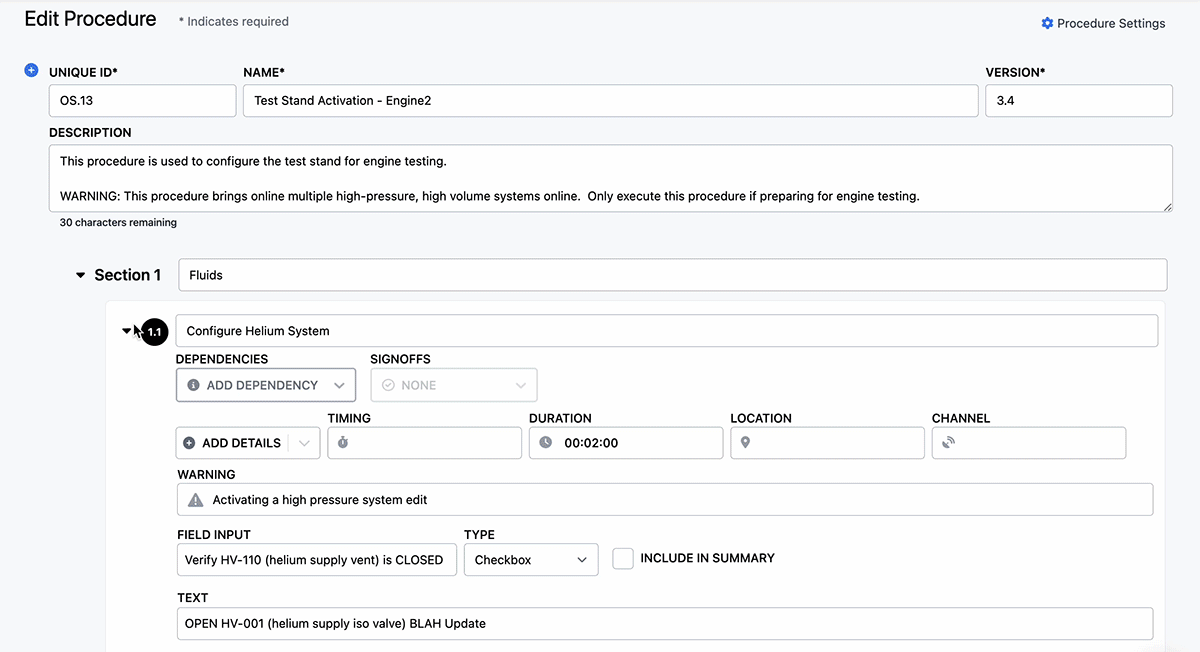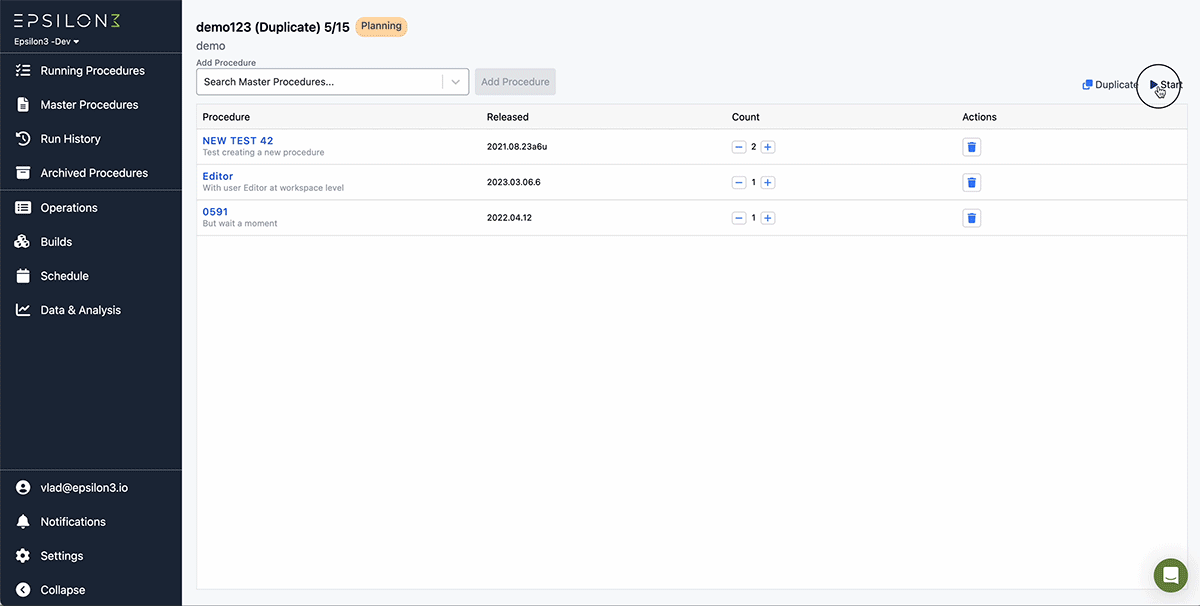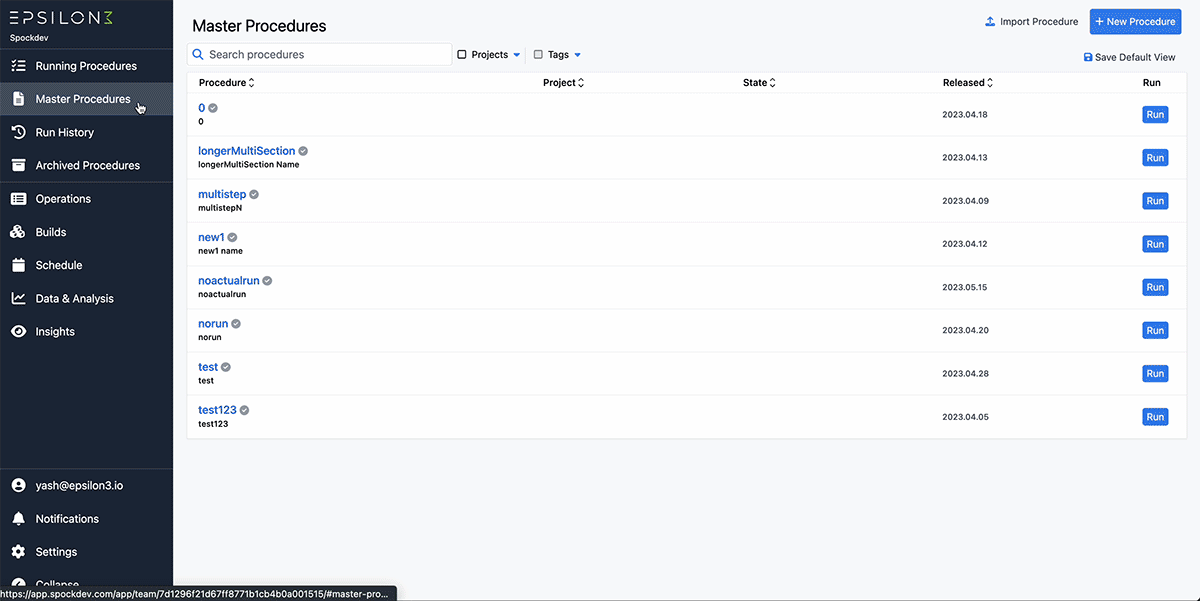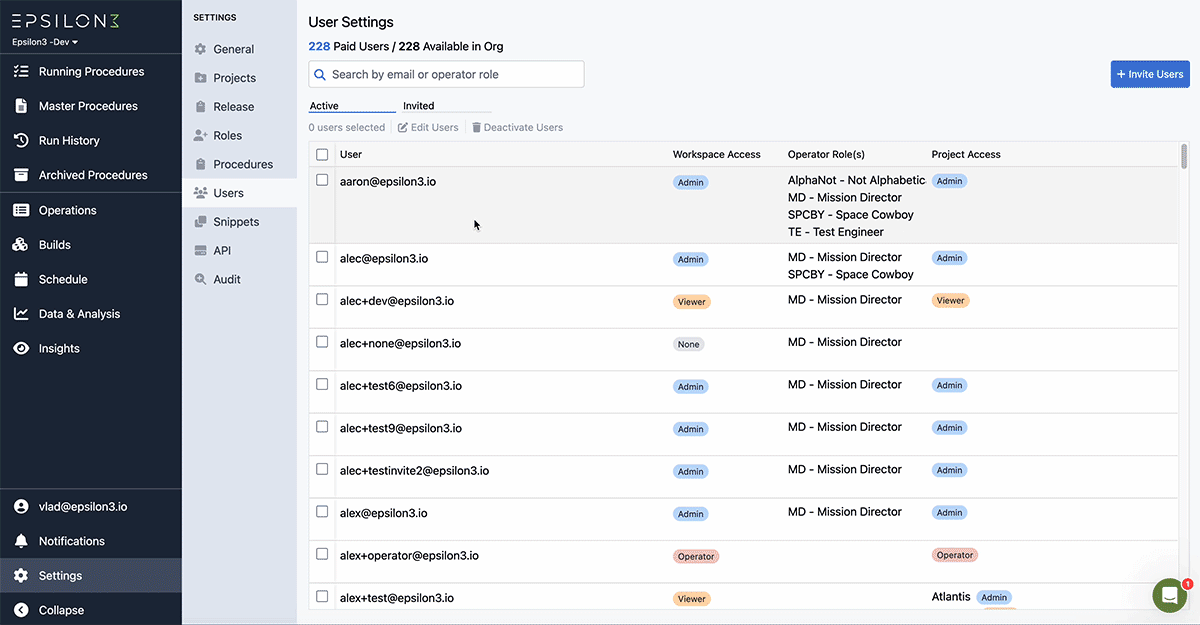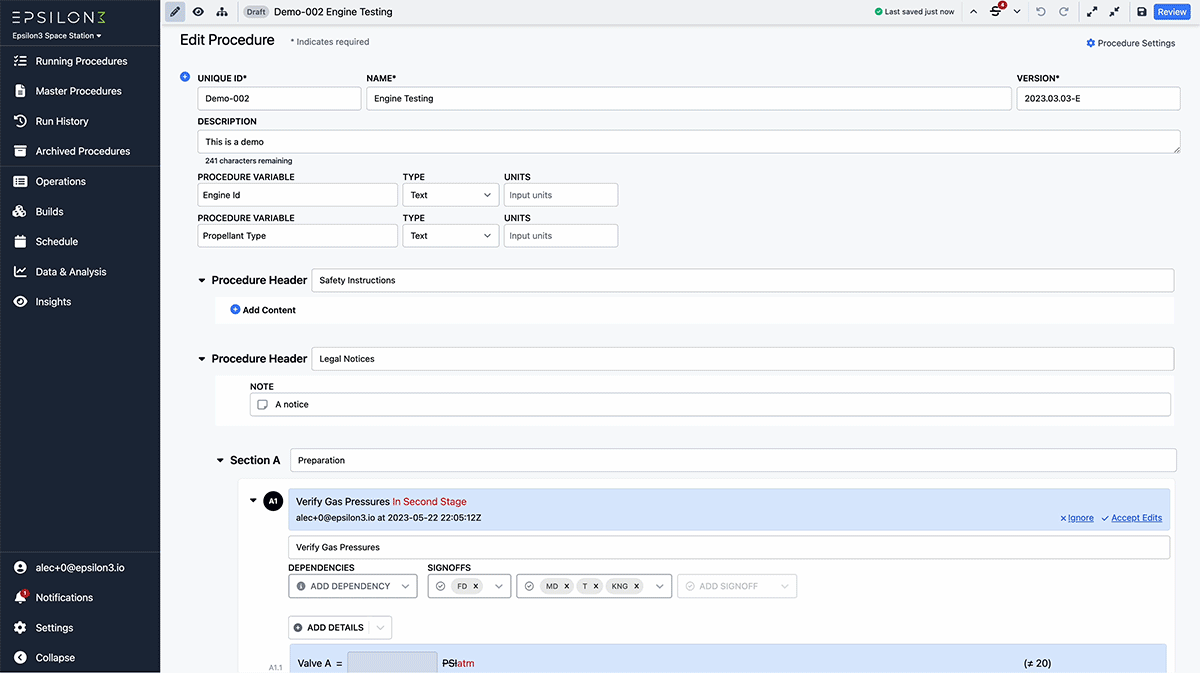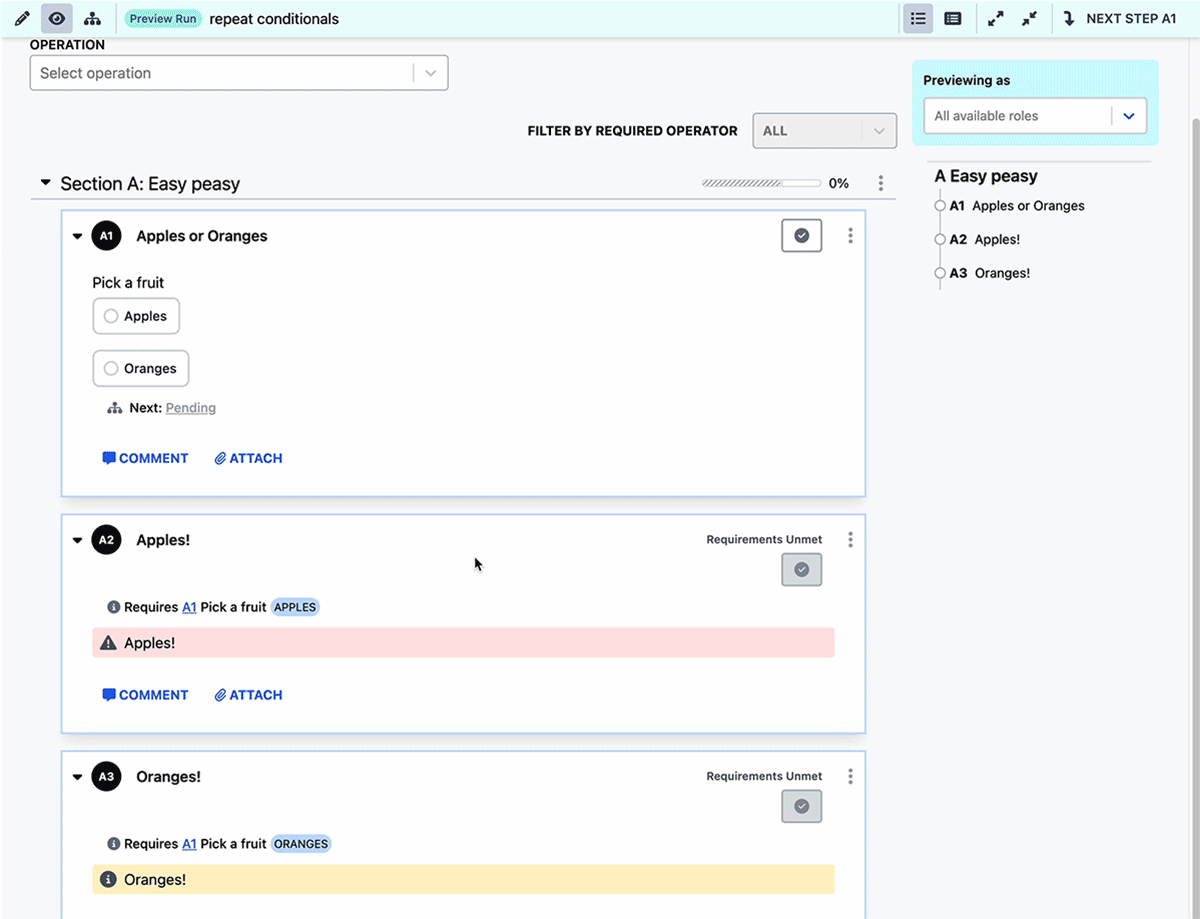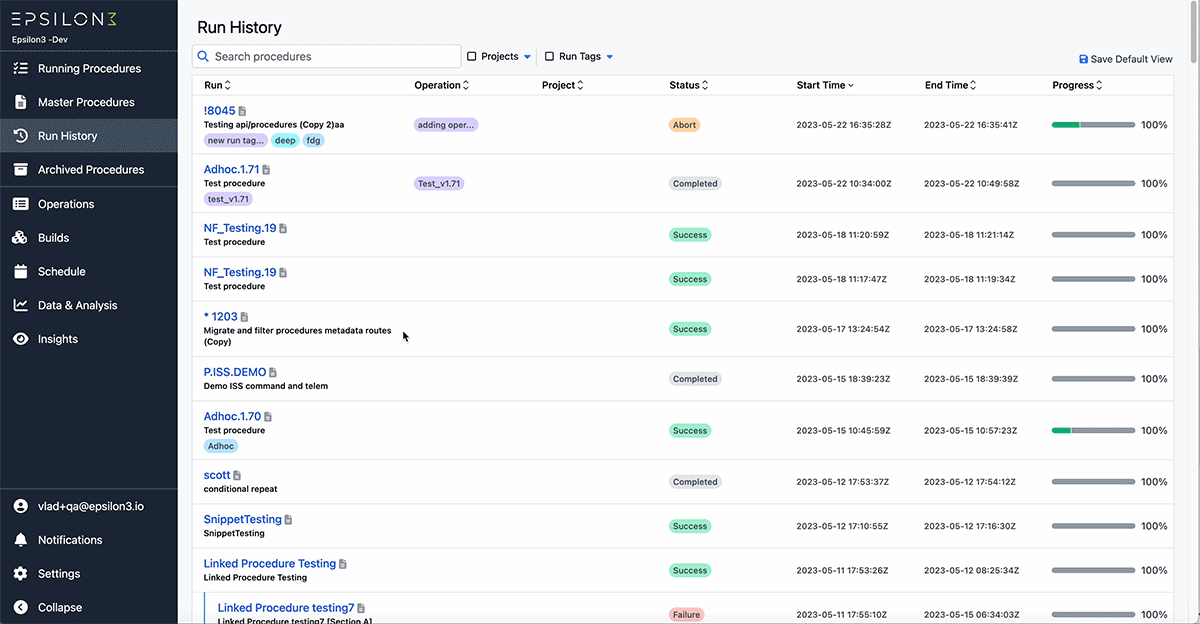Epsilon3 Changelog #46: Sneak Peek of New Edit Menu, Duplicate Operations, Step Analytics Improvement, Bulk Update User Permissions, and much more!
We have a jam-packed list of features and improvements for you in this latest edition of our Changelog! Plus, an exciting sneak peek on a major design update to our Edit Menus. Read on to explore our product updates.
TL;DR:
Coming Soon! Consolidated Edit Menu
Duplicate Operations
Step Duration Analytics
Bulk Update User Permissions
Suggest Edit Scrolling
Repeating Steps and Sections with Conditionals
Allow Editing of Post-Run Tags
We are thrilled to announce an exciting partnership between Epsilon3 and Shift4 that will bring next-generation tools to the fintech industry! This collaboration empowers Shift4’s customer support, IT, and infrastructure teams to meet customer needs, enable cross-team workflows, and ensure 24/7 transaction records and critical operations. In turn, Shift4’s expertise and aligned customer-centric focus provides us with an incredible opportunity to expand our knowledge and innovation across a wider range of industries and use cases. We are thrilled about the possibilities that lie ahead!
In addition, Epsilon3 is proud to have been named a Leader in the Spring 2023 Grid® Report for Work Instructions and for Standard Operating Procedures by G2, the world’s largest and most trusted software marketplace. Epsilon3 was also recognized as a High Performer in the Spring 2023 Enterprise Grid® Report for Knowledge Management. Learn more about what real users have to say or leave your own review of Epsilon3 on G2’s review page!
Also, check out Satsearch’s article about how Epsilon3 can help overcome common pitfalls in Space manufacturing and Assembly, Integration & Test (AI&T).
In case you missed it, Laura was a recent guest on the T-Minus Space Daily Podcast; check it out, and let us know what you think.
As always, we value your feedback and encourage you to share your thoughts on what you love and any additional features you may need.
Coming Soon! Consolidated Edit Menu
Wait, where did all those buttons go??? In our effort to optimize vertical space for you, we have combined them neatly into one easy-to-use menu!
To display a menu of available options, you’ll click the + icon on the left side of each content block.
Content blocks in menus now include short descriptions to help describe functionality.
Substep block menu is organized into sections to more easily find the block you need.
Insert content anywhere in your procedure, not just at the end of each block!
Pro Tip: Quickly delete a content block by selecting the block and pressing the Delete key! Plus, more keyboard shortcuts to come.
New! Duplicate Operations
We know that everything you do isn't a one-off. Many things you're doing have to be repeated! Now, you can easily redo an entire operation or group of procedures.
Duplicate an operation in Planning, Running, or Ended state.
All planned procedures, plus any ad hoc runs, will be added to the duplicated operation.
New! Step Duration Analytics
The Ordered Step Duration Per Run provides insights into the duration of each step within a run, along with the order in which the steps were marked as completed.
X-Axis: Displays step names in the order they were marked as completed.
Y-Axis: Represents time taken to complete each step. The different colors in the bar chart indicate step status (completed, skipped, failed).
Dropdown: Navigate through step durations for each run.
The Ordered Step Duration Per Run chart complements the Run Duration chart and helps analyze runs that may have taken an unusual amount of time.
Improved! Bulk Update User Permissions
You can now select multiple users to update their project or workspace permissions in bulk!
Reminder: Permissions set at workspace level are the user's minimum permissions. You can then adjust the user's project permissions to a higher access level than their workspace when necessary.
Select multiple users to deactivate users from the workspace.
New tabbed view for active and invited users to help delineate between user status.
Project permissions for individuals are now shown on the Users page.
New! Suggest Edit Scrolling
Make your life easier. We know how hard it can be to find the nugget you want to review, so we've made it easy to jump to your necessary reviews ASAP. Now you can scroll to any suggested edit or review comment in the Edit page.
Utilize the up and down arrows in the header bar to navigate through suggested edits, including comments that have already been resolved.
The number displayed in the bubble indicates the presence of unresolved edits or comments.
Improved! Repeating Steps and Sections with Conditionals
Previously, procedures with many conditionals can get wonky since repeating a step doesn’t update the conditional path. Now when you repeat steps and sections with conditionals, the conditional logic will always be associated with the most recently repeated step!
We also fixed linking to conditional repeats.
Improved! Allow Editing of Post-Run Tags
We know the work isn't done once the run is complete, and you want to continue learning from your data. Now you can tag pertinent information post-run.
Navigate to Run History and update your tags in the designated Run Tags field so you can properly categorize your runs, such as for analytics.
Fixes & Improvements:
Updated the notifications email link to include the team ID.
Resolved issues with inter-step linking that resulted from accepting latest step/section snippets.
Prevent Steps/Sections from being saved as snippets if unresolved actions exist.
Fixed references in diffs.
Interested in learning more? Click below to get started.