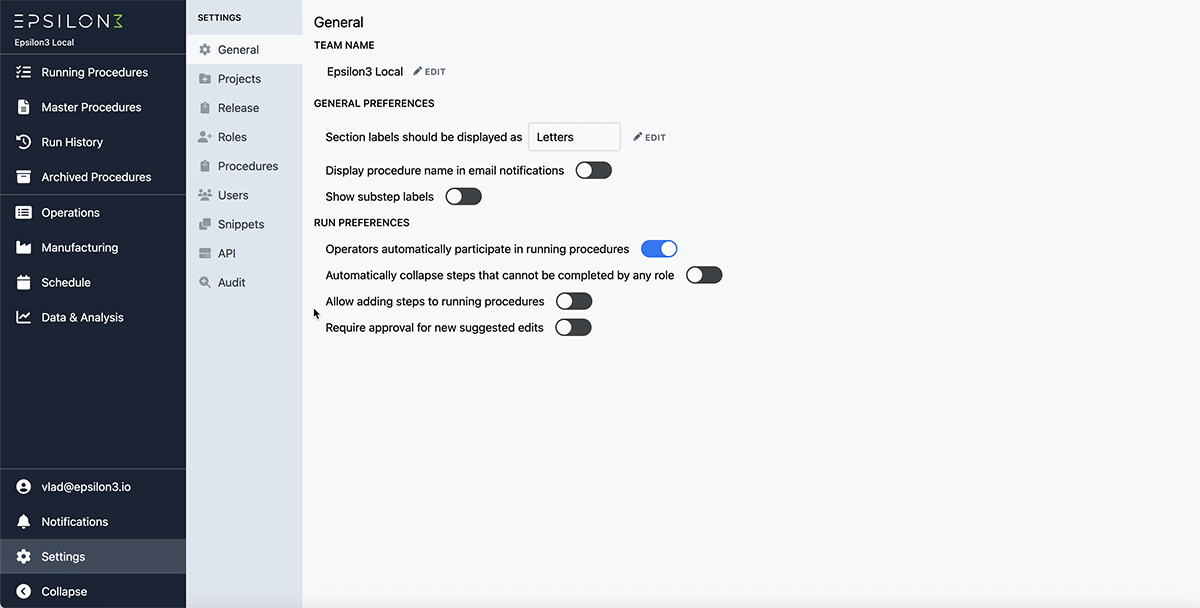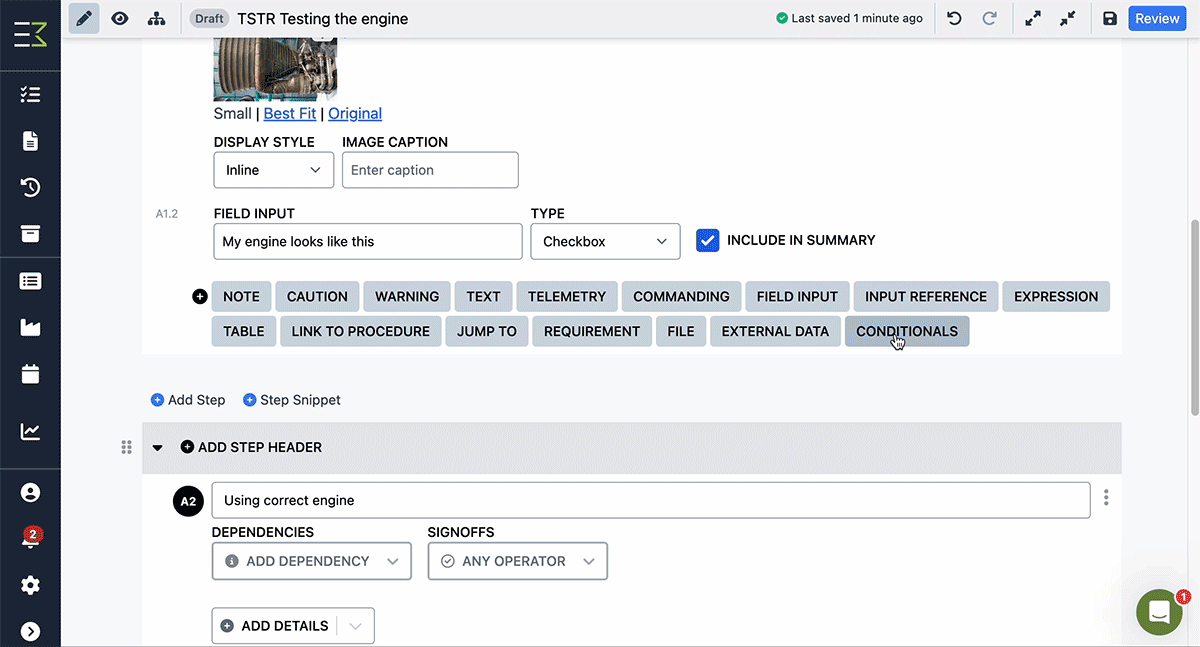Epsilon3 Changelog #43: Bulk Invite Users, Preview / Test Mode, new API routes, and more!
Welcome to our latest edition of our changelog! We’re excited to share with you our most recent features and enhancements.
TL;DR:
Bulk Invite with access and role permissions of users
Enhanced Preview / Test Mode in procedure draft
New API routes to better control telemetry and commanding definitions
Disabling Review or Release with unresolved redlines / review comments
In case you missed our exciting announcement, we are actively developing more modules based on your feedback – Keep track of your builds, visualize timelines and dependencies, and easily manage, analyze, and export your data with ease. Best of all, everything seamlessly connects with our core operations platform, enabling greater levels of efficiency and success across your teams. Please reach out if you’re interested in learning more!
Additionally, check out this great article about SpaceX alums branching out to launch their own startups. It explores how they are leveraging their in-depth experience to create companies that aim to solve complex problems, and the impact these startups are having on industries and growth of the startup economy. Happy reading!
As always, we love hearing from you! Let us know what you think of our latest updates and how we can continue to provide you with the best Epsilon3 experience.
New! Bulk Invite for Users
Want to quickly add multiple users to Epsilon3 in one go? Now you can bulk invite users and assign relevant access and roles, up to 100 users at a time!
On the Users page, invite multiple users using the Add Users button then just copy and paste all the emails.
Select Access and Operator Roles, which would be assigned to all new users.
Users with existing invites that are re-added, will receive another invitation email.
New! Enhanced Preview / Test Mode
We get it. You use Epsilon3 because you are detail-oriented and want all your procedure runs to be bulletproof. Now, you can make your procedure releases bulletproof too with our new preview / test mode that lets you safely test out each op before you send it to review and release.
Preview the latest procedure draft just like it will look during a run.
Change user roles on the fly to validate signoff flows.
No data is saved or flows externally, keeping your workspace clean and isolated.
NEW! Telemetry and Commanding API Routes
Our APIs are getting big enhancements! To start, we have new API routes to help you better control telemetry and commanding definitions. Now you can clean up your testing telemetry parameters and commands to make sure they don’t make it to production or delete outdated ones that you no longer use.
Listing all telemetry parameters for a team: GET /v1/telemetry/parameters
Listing all commands for a team: GET /v1/commands
Bulk deleting telemetry parameters: DELETE /v1/telemetry/parameters
Required payload: List of IDs. e.g. { ids: [1, 2, 3] }
Bulk deleting commands: DELETE /v1/commands
Required payload: List of IDs. e.g. { ids: [1, 2, 3] }
Check out our complete API documentations for more information.
New! Disabling Review with Unresolved Redlines/Comments
Configurable in settings, you can now require all redlines and review comments to be acknowledged before a procedure goes into review or submitted for release. This ensures that suggested edits are taken into consideration, before the procedure advances to the next step.
In General settings, toggle on “Disable procedure release until all redlines acknowledged”.
When submitting a procedure for Review, it will prompt you to resolve redlines.
When submitting for Release, the Release button will be disabled until review comments are resolved.
Improvements:
Allow creation of new procedures when the user is a project-only admin.
Review comments should persist between releases.
Always show offline status.
Redline support for number field input rules.
Increase click area of run step three dot button.
Remove all validation on preview.
Enable iPad text editing.
Restrict access to settings for users without workspace roles.
Fixes:
Fix suggest edit permissions on header.
Fix wrapping logic of signoff buttons in a run step.
Fix timestamp tooltips not displaying.
Fix review not clearing from redux, leaving Review Draft visible when there was no review.
Fix saved procedure variables not syncing in real time.
Fix send button disabling immediately upon click in commanding.
Fix to prevent all steps from potentially showing as changed in the diff.
Fix to prevent whitescreen for conditionals in deleted steps in Review.
Interested in learning more? Click below to get started.