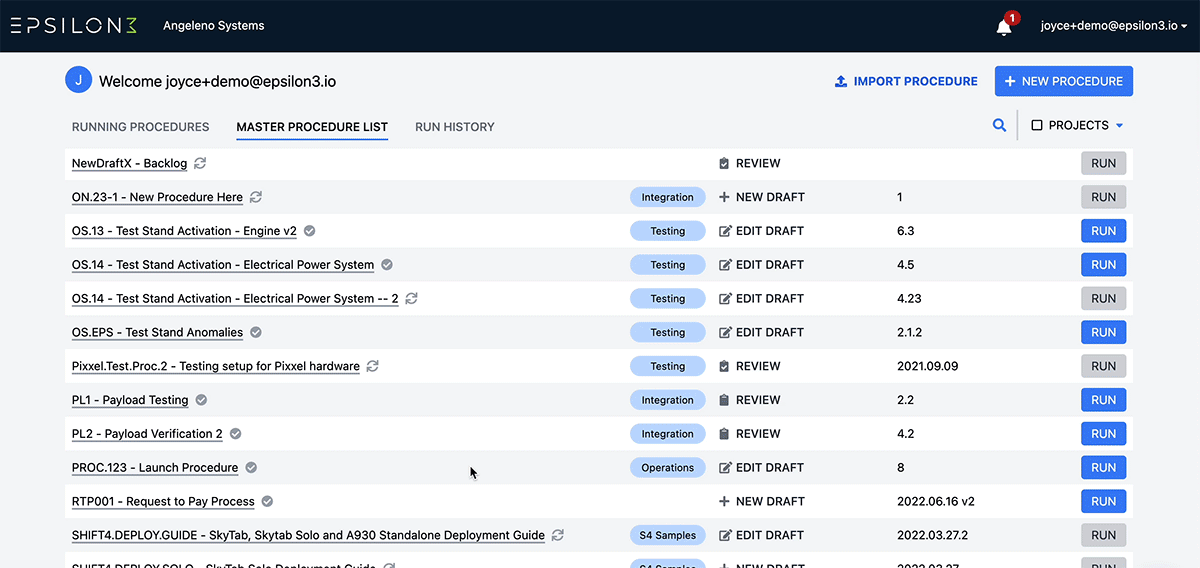Epsilon3 Changelog #28: Operations Dashboard, Pause Procedure, Post-Run Analytics
We cannot thank you enough for your support this year! We are so pleased to announce our Series A raise (read about it on TechCrunch and SpaceNews). This gives us such a tailwind to continue to improve our product. Be assured that as the team grows, we’re even more eager to tackle all the feedback you have given us – please keep the suggestions coming. We cannot wait to be a part of your success!
The team continues to add critical features to improve coordination and collaboration during your complex operations. We are pleased to launch our Operations Dashboard, giving you a summary view of multiple teams working on your plan. Combined with our new “Pause” functionality, this gives a great chance to take a moment and regather the team, if needed. More below!
We look forward to sharing our thoughts on the direction of Epsilon3 for the second half of 2022 in July. In the meantime, please check out our second customer case study video with Vaya Space, this article on and our most recent blog post about why we're excited about the next 5 years in space operations.
– Laura
P.S. With our growth continuing, please continue to forward great candidates for software engineers, PMs, sales, or customer success roles our way!
New! Operations Dashboard
Need a quick way to organize a single day’s operation or a build/test campaign that spans multiple running procedures? Now you can! We’ve added new dashboards where you can quickly find ongoing or past operations and see procedure progress at a glance.
You can easily add procedures to your operations with a new way to quickly search, add, and start procedures directly from the operation dashboard.
Make operations a bit more descriptive by giving them a short name and a longer description for better communication with your team.
Share dashboard links to give others a quick way to access an operation – just copy and paste the URL in the browser’s location bar (and ensure users have access to your Epsilon3 workspace).
Operation dashboards are viewable for all users with access to your team on Epsilon3, and Operators, Editors, and Admins can create and manage operations.
And more! Look for more updates to operation dashboards, including the ability to easily duplicate operations and add procedures in a ‘planned’ state.
New! Pause Procedure
Events may require a quick time-out while running your procedures. Admins, Editors, and Operators can now Pause any running procedure with a single button. Most features—including sign offs, adding field input data, and ending the run—will become disabled, and a yellow bar at the top clearly marks the run as paused. (You can still add comments and attachments.)
Resume the run by clicking the button in the yellow pause bar.
The status of a run is now visible on the home page, where you can also filter runs by status.
New! Post-run Analytics
We are continuing to look for ways to capture learnings and insights across your procedure runs. You can now view trends of key values (number-type field inputs) across procedure runs with our improved run analytics!
From a single procedure’s page, click Analytics and use the dropdown to select values to plot on each axis.
Fit a trend line or curve to the data to capture trends and make predictions.
New! Preview Procedure
We heard your feedback that you were receiving too many emails related to procedure reviews. You can now place a procedure in Preview mode without starting a review.
In Preview, you can get a sneak peek at how the procedure will appear during a run.
New! Run Participants
Easily view who is participating in a run at a glance with the new participant avatars!
View the list of participants in the Running Procedures tab, inside a run, or on the operations dashboard.
The list of participants includes any user who has “Participating” toggled on for that run. Admins can allow users to participate by default in runs from the Settings page.
Support for customizable avatars is coming soon!
Improvements
We've updated content to included be in the summary by default, making the summary view more useful than ever!
Fixes
Fixed an issue where "Go to Error" did not scroll to step conditionals.
Fixed an issue where a user could add a step to a run while not participating if the "Add Step Below" button was pressed while the user was still participating.
Fixed an issue where users couldn't undo deleting a step linked to by a dependency or step conditional.
Fixed several issues with "Go to Error" scrolling to errors out of order.
Interested in learning more? Click below to get started.