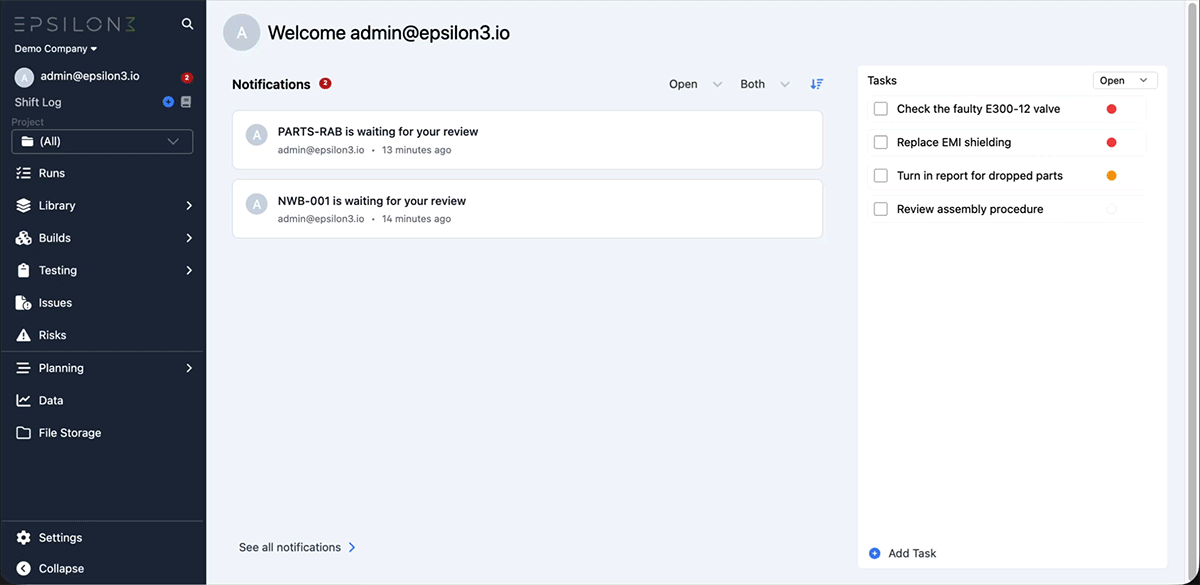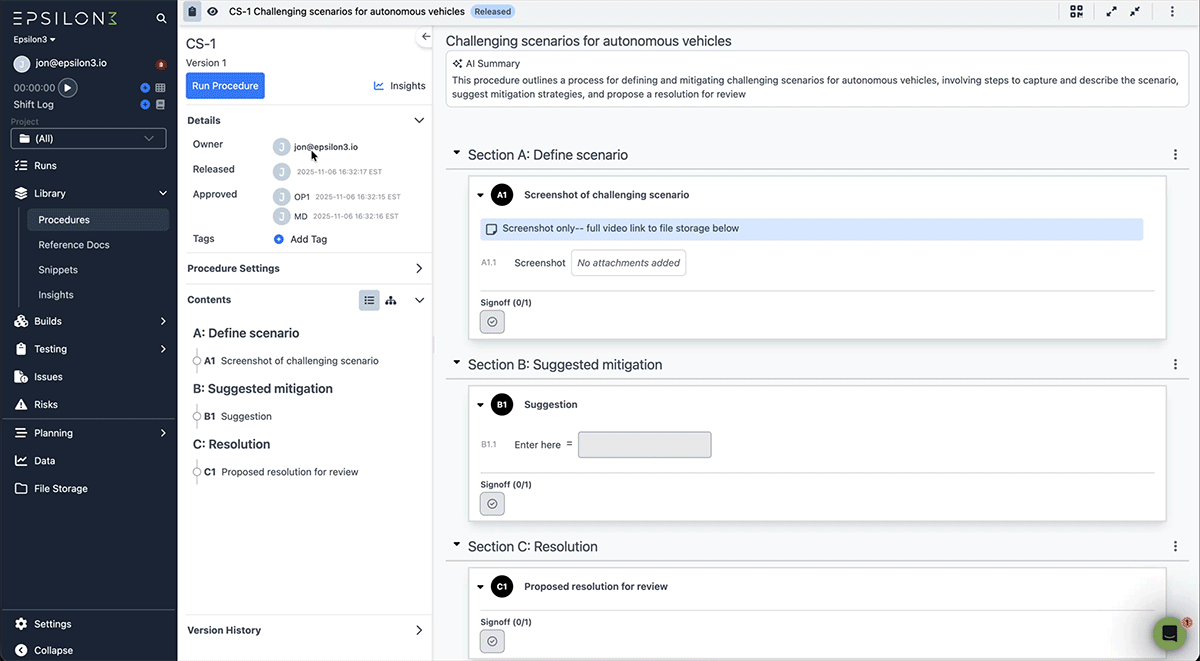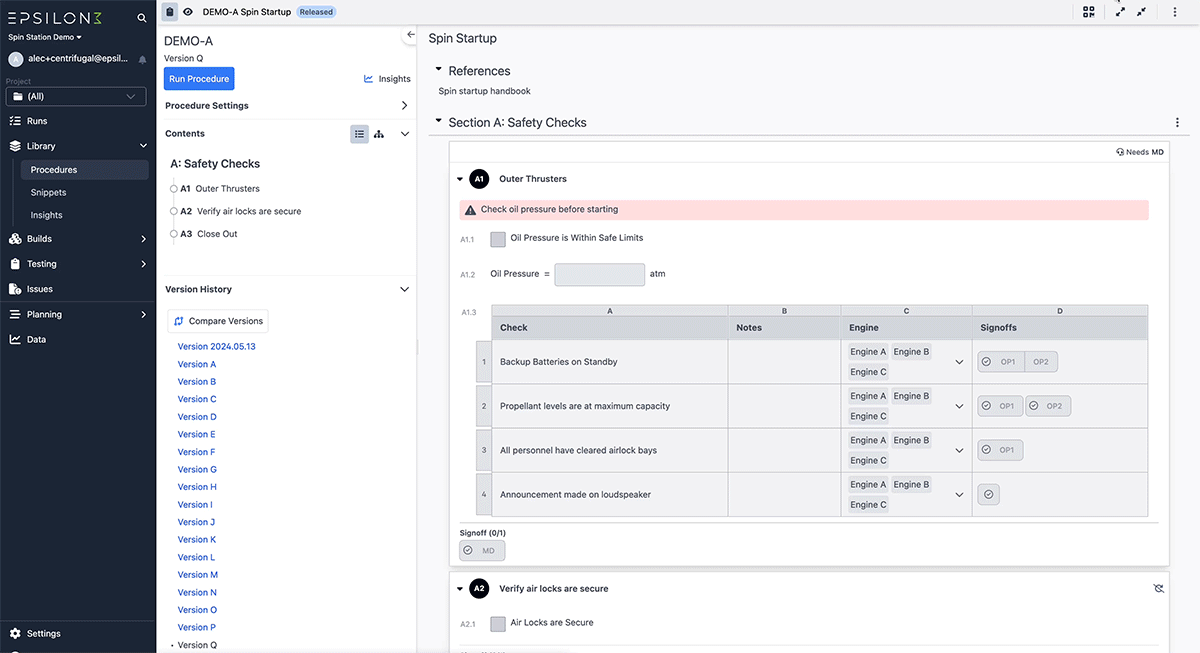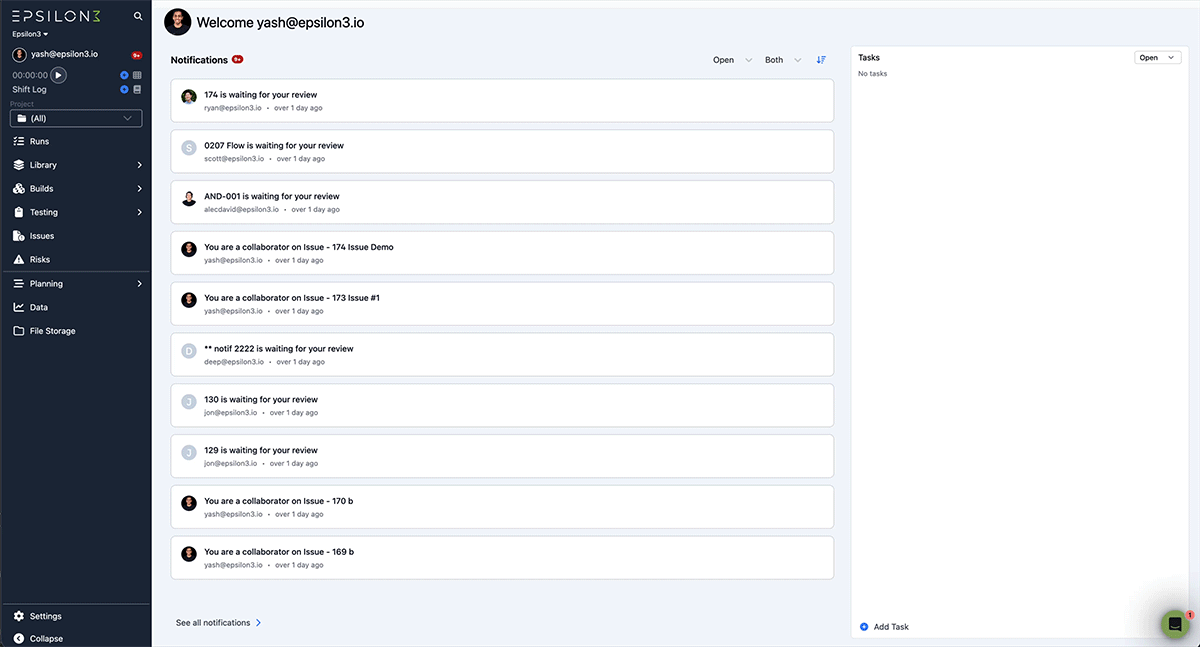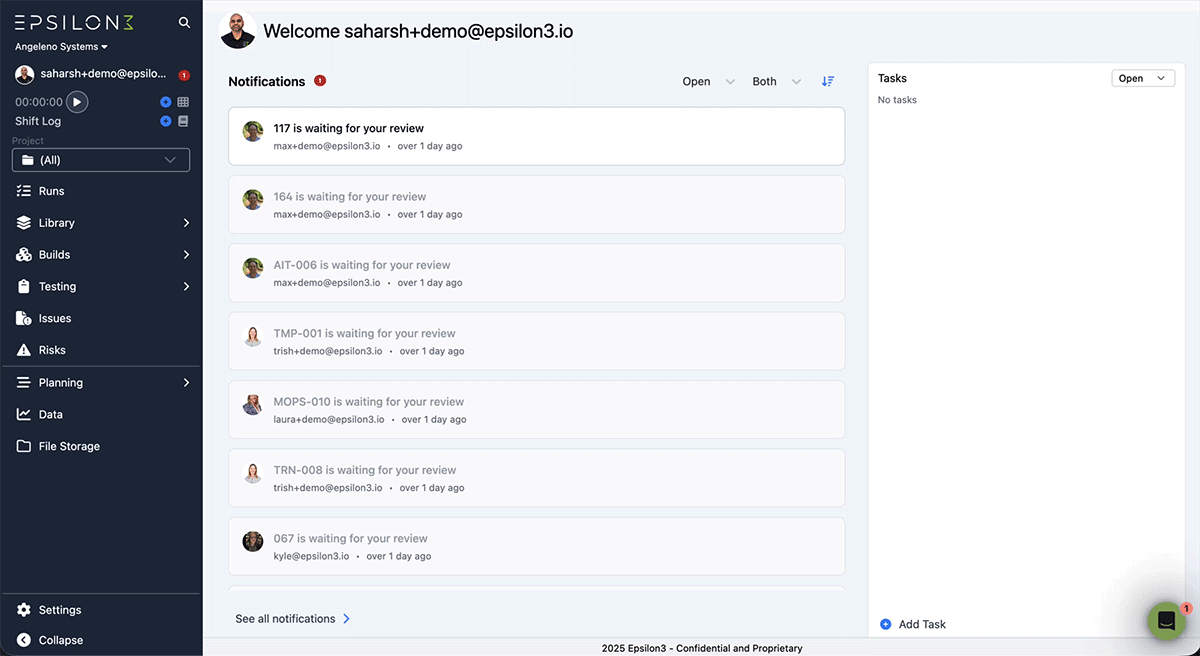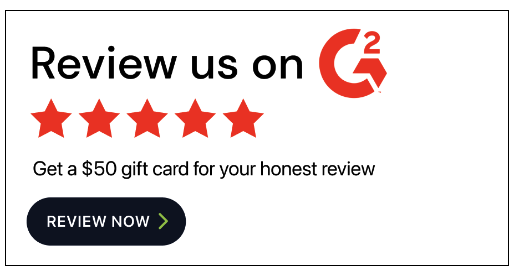Epsilon3 Changelog #90 - In App Task Tracking, Compare Step Attachments Across Runs, Revert to Prior Procedure Version, Homepage Action Items, Centralized Locations Settings (November 2025)
Welcome to the latest edition of the Epsilon3 Changelog, covering release versions v 1.186 - 1.187. Customer feedback fuels each new feature and improvement, so we’d love to hear what you think about these latest developments. Let’s keep driving mission success!
Around the Industry:
Amazon Takes on Starlink, LEO (formerly “Kuiper”) Satellite Internet is Officially in Orbit (read)
Successful Launch & Landing of Blue Origin’s New Glenn (watch)
Defense Innovation Unit (DIU) issues a manufacturing solicitation for space hardware (read)
Successful launch in Rocket Lab’s Electron in their “Follow My Speed” Mission (watch)
Your software should be space-grade — take it from an aerospace operations engineer (read)
TL;DR:
Tasks
Compare Step Attachments Across Runs
Revert to Prior Procedure Version
Homepage Action Items
Centralized Locations Settings
New! Tasks
Users can now create small tasks to track action items, follow-ups, and other to-dos.
Tasks can be given priorities and be reassigned to other users so you know who is responsible.
Keep watching tasks automatically after you reassign them and manually stop watching them as needed.
Tasks are integrated into shift logs so that when a shift ends, it's easy to pass along unfinished items to others.
New! Compare Step Attachments Across Runs
Easily spot differences and track changes in uploaded images across multiple runs of the same procedure. When reviewing a run, click on any field input attachment to open a side-by-side comparison view showing the current image alongside images from previous runs. Perfect for:
Quality assurance workflows - quickly identify visual differences in screenshots, test outputs, or documentation
Iterative testing - compare how the same field input evolved across different procedure executions
Audit trails - maintain visual history of what was submitted for each run
The comparison modal displays your current image on the left with a scrollable gallery of historical files on the right, making it easy to navigate through your procedure's input history and ensure consistency across runs.
New! Revert to Prior Procedure Version
Revert to an older procedure by creating a new draft that branches from the older procedure.
An icon in the version history identifies the procedure from which each procedure was branched.
New! Homepage Action Items
The homepage has been refreshed with a new notifications newsfeed on the left side. Users can now pin, sort, archive, and read notifications, with each notification linking directly to its source in the app. On the right side, a Tasks layout allows users to create tasks relevant to their current work.
New! Centralized Locations Settings
Run step locations and locations for inventory and tools have now been combined into centralized locations settings.
Navigate to the Locations tab under workspace settings to manage all your locations in one place.
Existing location mappings for inventory, tools, and run steps will not be affected by this change.
Improvements & Fixes:
Expression to Compare Text
More Notifications - Comment Resolved, Suggested Edit Added, Suggested Edit Needs Approval, Work Order Assigned, Operation Assigned
Find and Replace on single procedure
Comments while editing procedure
Performance improvements on long procedures
Added basic eBom configuration activity to API
If you are a current user of Epsilon3,
contact support@epsilon3.io for the review link
to earn $50 before submitting.