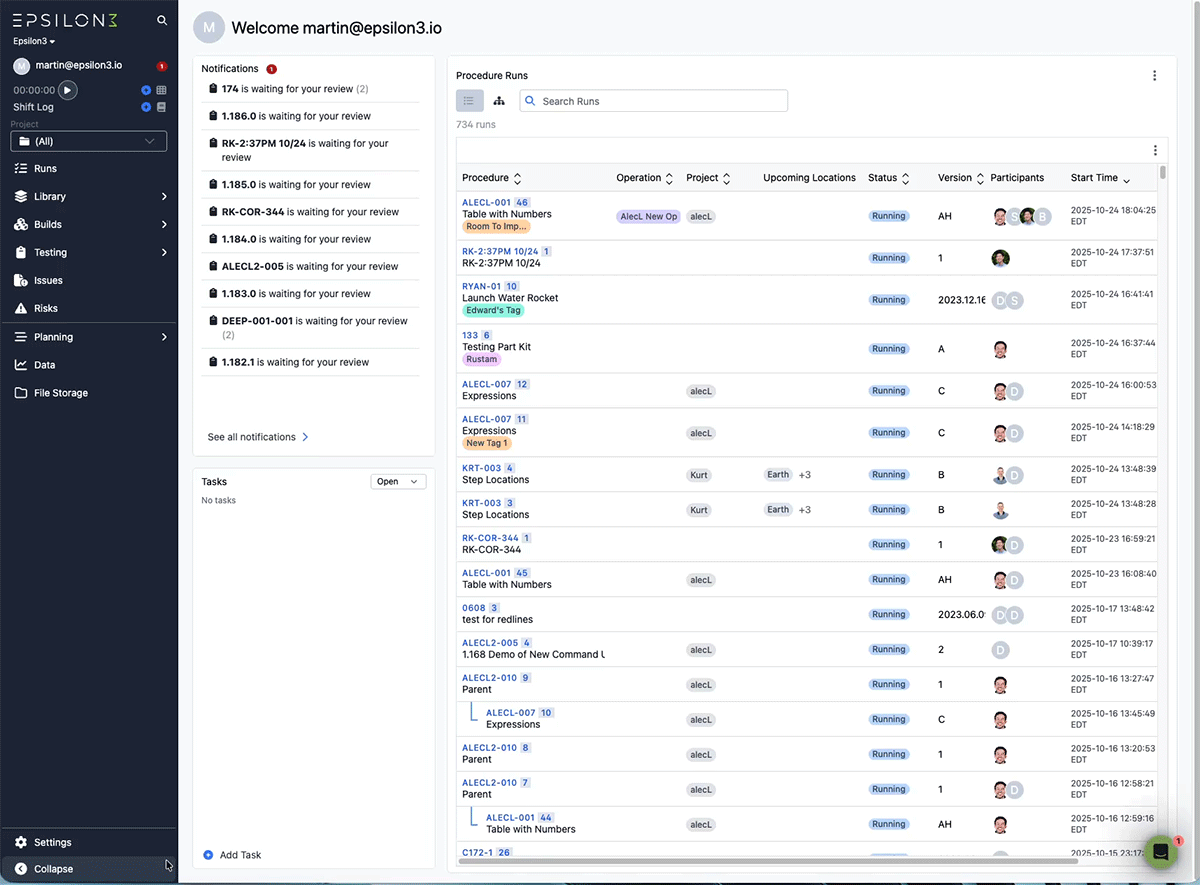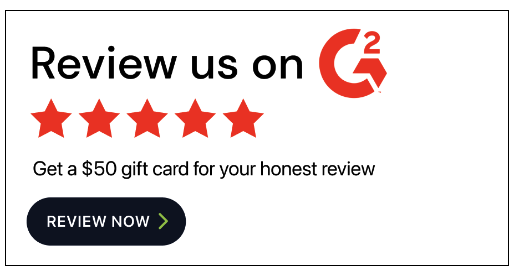Epsilon3 Changelog #89 - Pause Step, Prompt to End Run, User Profile Attributes, Nested Work Orders, Reference Stored Files (November 2025)
Welcome to the latest edition of the Epsilon3 Changelog, covering release versions v 1.183 - 1.185. Customer feedback fuels each new feature and improvement, so we’d love to hear what you think about these latest developments. Let’s keep driving mission success!
Around the Industry:
Rocket Lab Completes Spacecraft for Cryogenic Fueling Mission with Eta Space and NASA (read)
Blue Origin’s New Glenn rocket has clear path to launch after test-firing at Cape Canaveral (read)
Live Event on Nov 12th: The Role of Space-Based Interceptors in Golden Dome (register)
Congratulations to the UCLA ARES Rocket Team on a successful hot fire! (learn more)
TL;DR:
Pause Step
Prompt to End Run
User Profile Attributes
Nested Work Orders
Reference Stored Files
New! Pause Step, Not Entire Procedure
Pause any step to prevent any step updates, and when ready resume it with one click.
New! Prompt to End Run
When all steps in a run are complete, a prompt appears to end the run. This helps keep your active runs list focused and your run timing statistics accurate
Not ready to end the run yet? You can always dismiss the reminder
New! User Profile Attributes
Users can now add their name, contact information, work schedule, and profile picture into Epsilon3. Just click your email on the sidebar, and then “Profile” to get to our new user profile page.
New! Nested Work Orders
Users can now easily discover hierarchical relationships between work orders in the Work Orders List screen.
Work orders linked to other parent work orders will be shown as nested under their parent work orders.
Users can also configure the grid to show the “Parent” column to see each work order’s direct parent
New! Reference Stored Files
Easily link your assets from the file storage module across the application
Clicking on attach in comments and when adding a file to a procedure will prompt you to select a file from the computer or from file storage.
If you are a current user of Epsilon3,
contact support@epsilon3.io for the review link
to earn $50 before submitting.